WooCommerce vs. EDD vs. WP Simple Pay (Compared)
By
|
Last updated on
Are you looking for a WordPress e-commerce solution to sell your products or services and wondering which one is best?
While there are a few great options available to help you create a powerful, full-fledged online store, you may decide a simpler checkout solution is all you need.
In this article, we’ll provide a detailed comparison of WooCommerce vs. Easy Digital Downloads vs. WP Simple Pay to help you choose the right e-commerce plugin for your WordPress site.
Table of Contents
- WooCommerce vs. EDD vs. WP Simple Pay
- What is WooCommerce?
- WooCommerce Features
- WooCommerce: Solution for Large Businesses
- WooCommerce Pricing
- WooCommerce Pros & Cons
- What is Easy Digital Downloads?
- Easy Digital Downloads Features
- Easy Digital Downloads: Best E-Commerce Plugin for Digital Products
- Easy Digital Downloads Pricing
- Easy Digital Downloads Pros & Cons
- What is WP Simple Pay?
- WP Simple Pay Features
- WP Simple Pay: Best Standalone Payments Plugin
- WP Simple Pay Pricing
- WP Simple Pay Pros & Cons
- Verdict: Which is Best?
WooCommerce vs. EDD vs. WP Simple Pay
WooCommerce, EDD, and WP Simple Pay are WordPress plugins that let you sell your products or services on your site. Each of them offers its own strengths and weaknesses in addition to unique features and pricing options.
To help you gain a better understanding of which one is right for your specific needs, let’s go ahead and compare each of them.
What is WooCommerce?

WooCommerce is a popular open-source e-commerce plugin for WordPress with over six million active users. It lets you create a full-fledged online store using both free and paid plugins as well as integrations.
WooCommerce is an open-source platform, giving you total control and more flexibility to customize every aspect of your store. In addition, it lets you accept payment via tons of popular gateways, including Authorize.Net, PayPal, Stripe, Square, and more.
If your business fulfills and ships a large amount of physical goods, WooCommerce may be a good option for you because it allows you to print labels straight from the dashboard for free.
WooCommerce was designed as a WordPress extension, which means that you can build a completely new online store or use it to add a shopping cart to an existing WordPress site. All users have to do to get started is set up a domain name and a web hosting service.
WooCommerce Features
WooCommerce offers several powerful features that make it a great solution for most businesses looking to sell their products or services online.
- Accept Multiple Payment Gateways: Supports Stripe and PayPal right out of the box.
- Addons & Extensions: Enhance functionalities with tons of free and paid addons.
- Sales Tax Collection: Enable automatic sales tax calculation and collection based on the customer’s location.
- Themes: Choose from tons of WooCommerce themes.
- Unlimited Products & Sales: Sell as many products as you want.
WooCommerce: Solution for Large Businesses
The primary advantages to using WooCommerce is its limitless customization functionalities. Using the plugin, you can add just about any feature or function to your online store. While it offers the features that small businesses and independent creators need, it can be a bit overwhelming for beginners.
While WooCommerce offers core features to create and manage a basic online store, it can require more time, energy, and costs as your business grows and its demands evolve.
WooCommerce Pricing
The core WooCommerce plugin is free; however, many of the addons needed to enhance your site are not free. For example, advanced shipping services require a paid addon.
Additionally, when it comes to accepting payments, WooPayments is the only payment solution designed to be fully integrated with WooCommerce. It is a free extension that lets users accept debit cards and credit cards in addition to local payment method options. While WooPayments does not require monthly fees or set up costs, transaction fees depend on the location of the merchant and the customer.
Overall, there are several WooCommerce addons available to perform just about anything on your site; however, many of them are costly and deciding on the right ones can be challenging.
WooCommerce Pros & Cons
To help provide you with an overview, let’s take a look at some of the plugin’s pros and cons.
WooCommerce Pros:
- Accepts Stripe and PayPal right out of the box
- Thousands of extensions
- Open source platform
- Free core plugin
- Unlimited products and sales
- Supports tons of payment gateways via addons
WooCommerce Cons:
- Not beginner-friendly
- Time-consuming
- No bundled pricing
- Complicated customization
What is Easy Digital Downloads?

Easy Digital Downloads is the best digital e-commerce plugin for WordPress with over 600,000 downloads and a 4.7-star rating on WordPress.org.
The plugin allows users to easily sell digital files like PDFs, music, e-books, plugins, and more.
One of the best parts about Easy Digital Downloads is that you can create a fully-functioning online store without using code.
Similar to WooCommerce, the plugin offers tons of extensions built specifically for Easy Digital Downloads to help users enhance and customize the functionality of their online store.
Easy Digital Downloads Features
Easy Digital Downloads offers several features and benefits that make it a perfect solution for businesses selling digital files, online courses, and even memberships.
- Supports Stripe and PayPal gateways for free
- Detailed reporting
- Customer and order management
- Tons of addons
- Supports multiple currencies
- Mobile app
- 10+ WordPress blocks
- Subscriptions
- Hundreds of third-party integrations
- All Access Pass with bundled pricing
- Excellent tech support
Easy Digital Downloads: Best E-Commerce Plugin for Digital Products
Easy Digital Downloads is the best e-commerce plugin for selling digital products on a WordPress site.
Unlike WooCommerce, the plugin is built specifically for businesses and creators selling digital files. With Easy Digital Downloads, users can easily set up a powerful digital online store in minutes without using code.
With its simple, bundled pricing options, the plugin allows users to eliminate complicated decisions regarding which addons to purchase.
Easy Digital Downloads Pricing

Easy Digital Downloads offers four different premium plans based on the specific needs of your business: Personal, Extended, Professional, and All Access Pass.
Additionally, Easy Digital Downloads offers a free version of the plugin that is available in the WordPress.org repository.
The Easy Digital Downloads Personal plan costs $99.50 per year and offers all the essential features you need to set up your online store, including a built-in shopping cart, detailed reporting, multiple payment methods, customer management straight from the WordPress admin dashboard, and more.
The Extended plan costs $199.50 per year and includes all the same features as the Personal plan, plus additional functionalities to help improve the customer experience like advanced marketing tools, subscriptions, and even more payment method options.
The Pro plan is designed to help you take your online business to the next level. It comes with all of the same features as both the Personal and Extended plans, along with even more functionalities like product recommendations, wish lists, marketplace support for vendors, and more. The Pro plan annual cost is $299.50.
Finally, the Easy Digital Downloads All Access Pass is the ultimate solution for online businesses that have plans to grow and expand. It includes all of the features offered by the plugin, its full list of extensions, use on three sites, complete store management, and more.
One of the best parts about the All Access Pass is that it ensures that you get all of the plugin’s current features and access to future ones as they become available to help you scale your business.
Easy Digital Downloads Pros & Cons
Let’s break down the plugin’s pros and cons to help you compare.
Easy Digital Downloads Pros
- Bundled pricing
- Hundreds of third-party integrations
- Digital products focused
- Beginner-friendly
- Customer management
- Multiple payment gateways
- Subscriptions
- Memberships
Easy Digital Downloads Cons
- For selling digital products only
What is WP Simple Pay?

WP Simple Pay is the #1 Stripe payments plugin for WordPress best known for its simple, yet powerful features that let users easily accept payments without setting up a shopping cart or a complicated e-commerce solution.
It’s advanced drag-and-drop form builder and pre-built form templates allow you to create payment forms for products, services, registrations, donations, and more.
WP Simple Pay offers support for 10+ payment methods including, credit cards, debit cards, Cash App Pay, ACH Direct Debit, Affirm, Apple Pay / Google Pay, and more.
WP Simple Pay Features
WP Simple Pay is a standalone plugin, which means that you don’t have to worry about downloading additional addons. It offers tons of features and benefits that make it a perfect payments solution for both small and large businesses.
- User-friendly Setup Wizard to help you get started
- Offers Stripe Connect so you can easily connect your Stripe account with WordPress without having to use API keys
- Location-Based Tax Calculation lets you automatically collect the right tax amount based on the location of your customers
- Per-Form Messaging allows you to create custom payment flows for specific payment forms.
- Supports Stripe Checkout so you can provide customers with a one-click checkout form using Link
- Fee Recovery lets you remove the 3% Stripe processing fee
- Offers flexible Installment Plan options to increase average order values
- Custom Fields let you collect additional customer information using text fields, dropdown menus, and checkboxes
- Form Scheduling lets you control when a payment form accepts payments
- Inventory Limits prevent you from overselling.
- Third-Party Integrations allow you to connect WP Simple Pay with other WordPress plugins like AffiliateWP, Divi, Elementor, and even Uncanny Automator.
- Weekly Summary Reports help you track how your forms are performing
Remove the additional 3% fee!
Most Stripe plugins charge an additional 3% fee for EVERY transaction
…not WP Simple Pay Pro!
WP Simple Pay: Best Standalone Payments Plugin
WP Simple Pay is the best e-commerce plugin for businesses, non-profits, and creators who need a simple, yet robust payments solution.
Using its drag-and-drop form builder, you can easily create the perfect payment forms and begin accepting payments directly on your site in minutes. Because the plugin doesn’t require any additional addons or extensions, there’s no need to worry about creating a complicated online store.
WP Simple Pay works with your existing WordPress theme and even integrates seamlessly with third-party plugins like Uncanny Automator so you can automate tasks like adding new customers to your mailing list.
WP Simple Pay Pricing

Similar to Easy Digital Downloads, WP Simple Pay offers different plans: Personal, Plus, Professional, and Elite.
It also offers a free version, WP Simple Pay Lite, that lets you create off-site Stripe Checkout forms. The free version allows you to accept credit cards, debit cards, in addition to non-card payment methods, including Alipay, Giropay, iDEAL, Przelewy24 (P24), Link, and Apple Pay / Google Pay / Microsoft Pay.
The Personal plan costs just $49.50 for the entire year and includes off-site Stripe Checkout forms, on-site payment forms, payment form templates, advanced custom form fields, and third-party integrations. Additionally, it allows you to accept 10+ payment methods and pass on the 3% Stripe processing fee on to your customers so you can receive the full amount.
The Plus plan offers all of the same features as the Personal plan in addition to several subscription options like renewal reminders and automatic billing. It costs $99.50 per year.
WP Simple Pay Pro is designed to help you build the most powerful payment forms for your business. It gives you access to more payment method options like Cash App Pay and Buy Now, Pay Later services including Affirm.
You can also use it to set up purchase restrictions to help you manage your inventory.
Finally, the Elite plan is the premier solution for businesses and agencies. It lets you use the plugin on an unlimited number of sites and includes additional features to take your business to the next level all for just $299.50 annually.
To help you compare WP Simple Pay Lite and the Pro plan, be sure to check out our detailed guide.
WP Simple Pay Pros & Cons
WP Simple Pay Pros
- User-friendly
- Standalone payments plugin
- Multiple payment methods
- Works for products, services, registrations, and fundraising
- Integrates seamlessly with third-party automation plugins
WP Simple Pay Cons
- Does not work with other payment form plugins
Verdict: Which is Best?
Now that you’ve learned more about the three different e-commerce plugins for WordPress, you’re probably wondering which one is best for your business.
WooCommerce offers all the key features you need to create a powerful e-commerce site. However, if you’re not an advanced WordPress user, building your site the way you want may require a lot of time and energy. It’s also important to consider how much each of the addons you need will cost you in the long run.
Easy Digital Downloads is hands down the best e-commerce plugin for businesses that sell digital products. Its bundled pricing, user-friendly dashboard, and limitless features and benefits allow you to create a full-fledged online store that can grow right along with your business.
WP Simple Pay is the best e-commerce solution for businesses and non-profits that are looking to easily collect payments on their site without all the complexities of addons and building a complete online store or shopping cart.
That’s it! We hope this article has helped you learn about the differences between WooCommerce, Easy Digital Downloads, and WP Simple Pay.
If you liked this article, you might also want to check out 13 Essential WordPress Plugins for Business Websites in 2023.
What are you waiting for? Get started with WP Simple Pay today!
To read more articles like this, follow us on Facebook and Twitter.

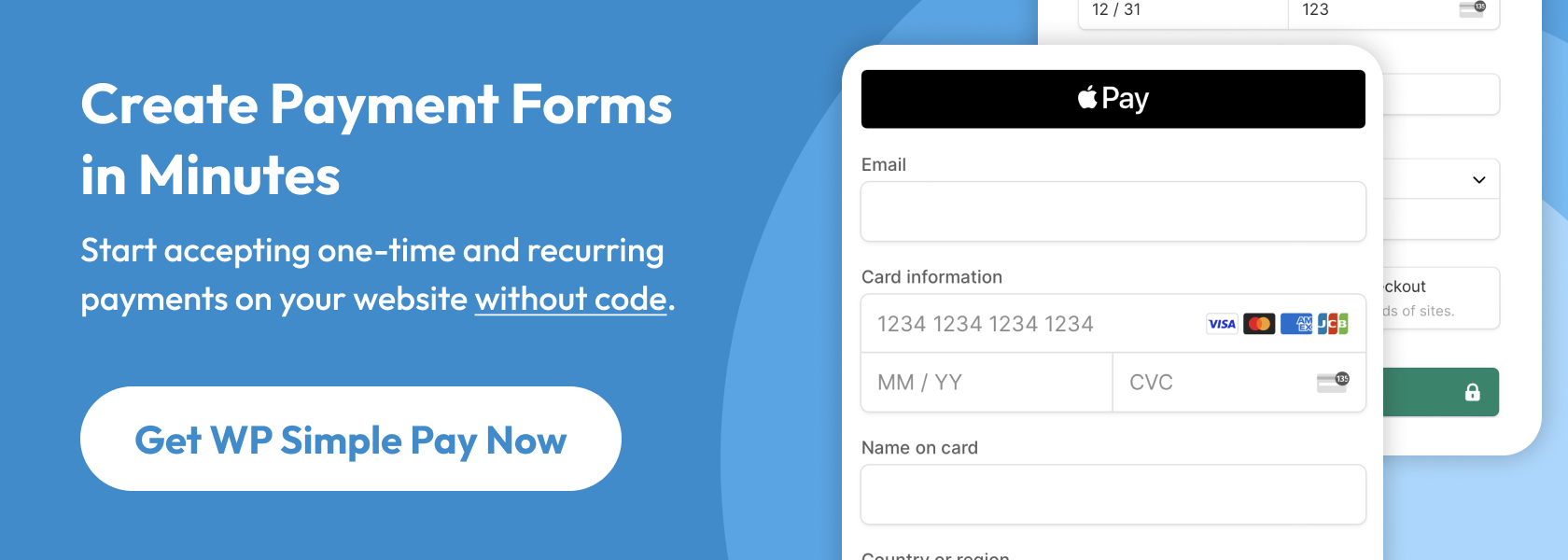
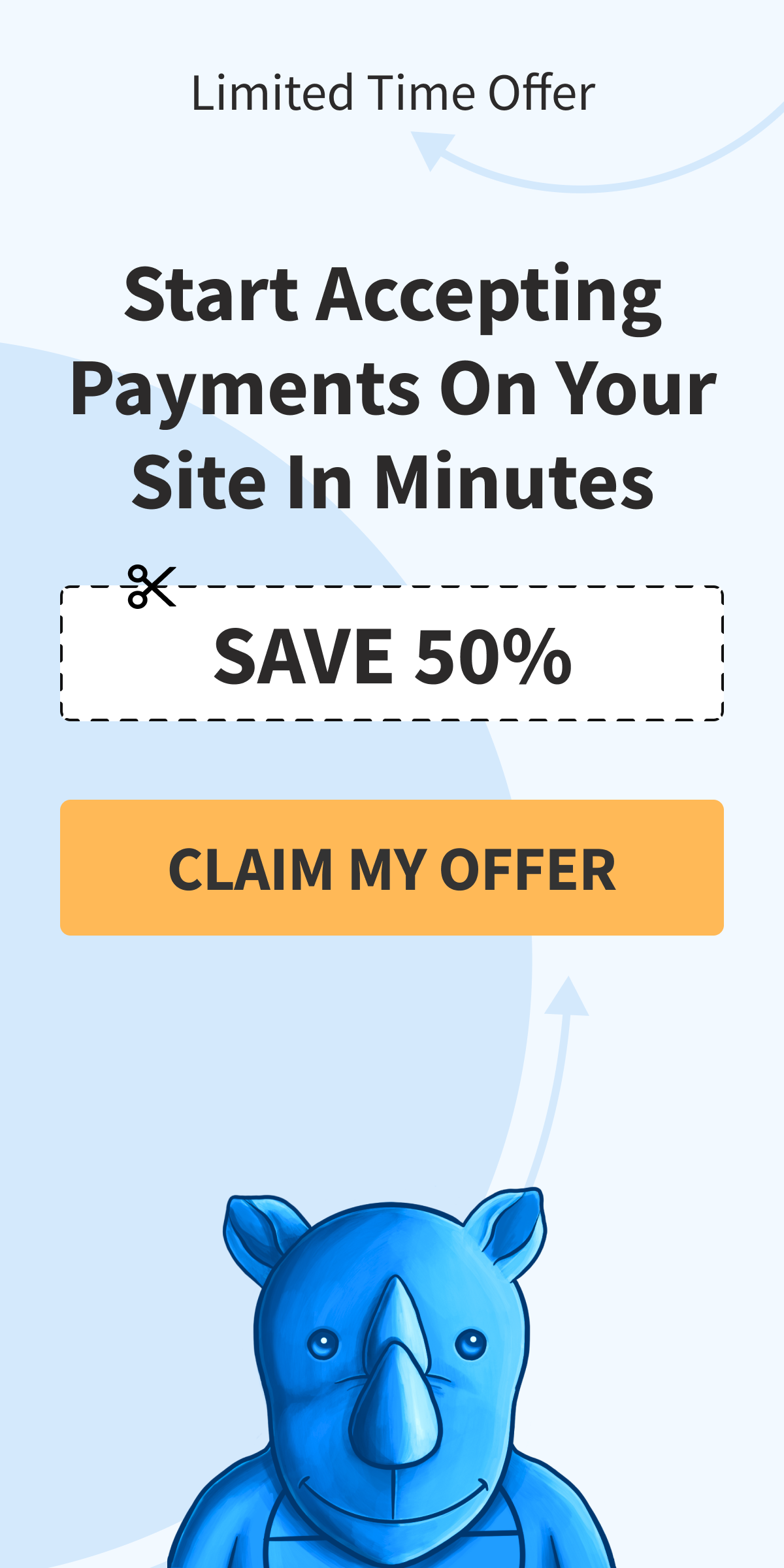
Leave a Reply