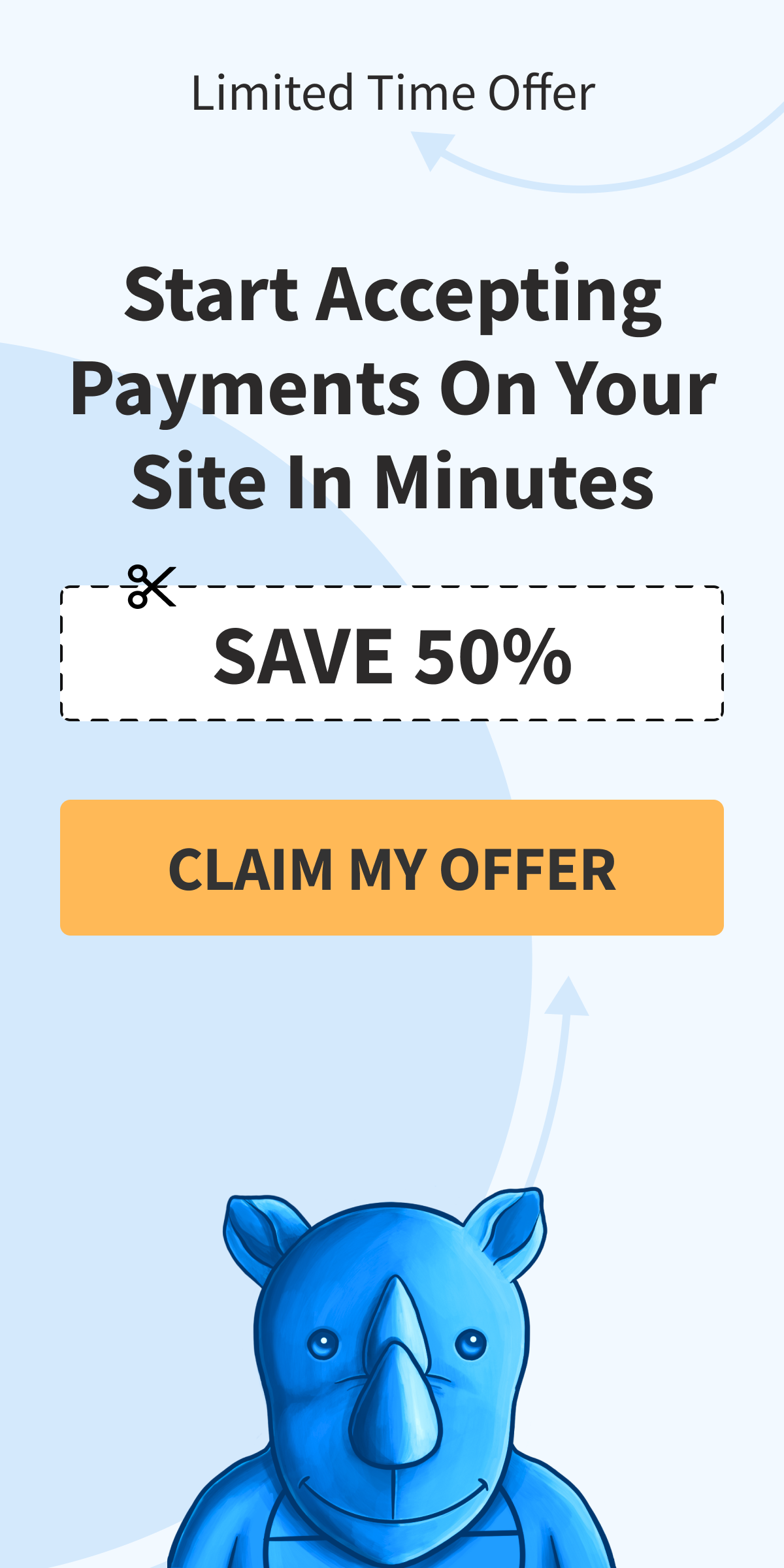How to Block Prepaid Credit Cards
In This Document
What are prepaid credit cards?
Prepaid cards are often used in financial scams. Unlike reloadable cards, some prepaid cards don’t require users to provide personal information, which makes it convenient for fraudsters to use for things like money laundering.
Blocking prepaid credit cards step by step
Step 1: Sign Up for Stripe Radar
Log into your Stripe account and make sure you’ve switched your account to Live mode.
Then, click More in the navigation menu and choose Radar.
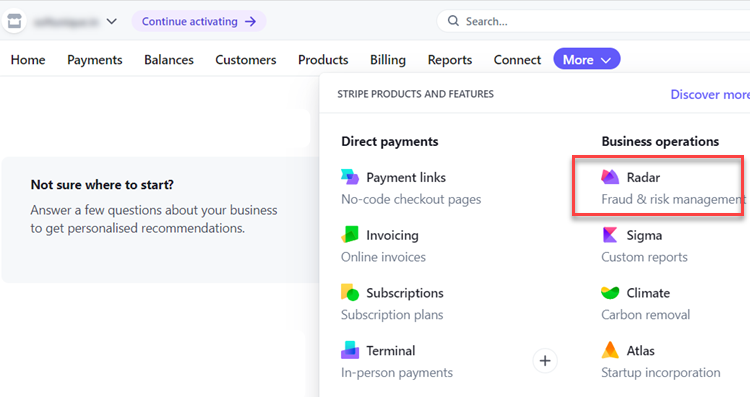
Now, you’ll now be prompted to begin the free trial for Radar for Fraud Teams. Click on the Start your free trial button on the right.
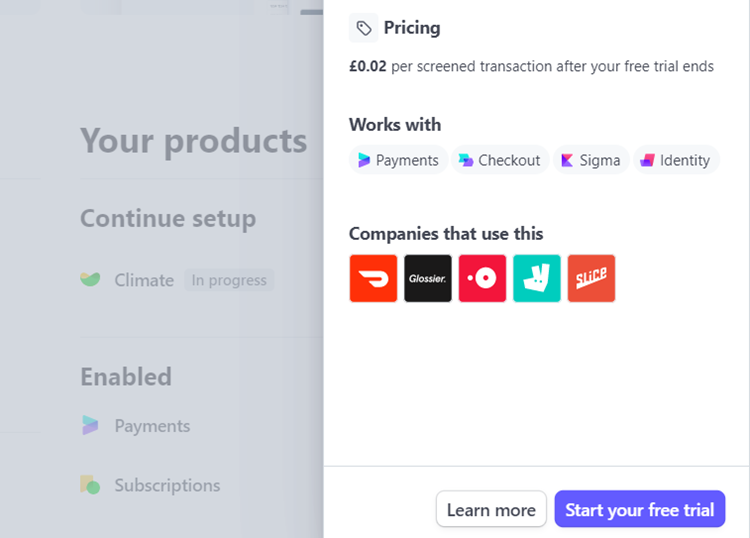
Step 2: Add the Block Rule
Now that you’ve activated the free trial for Radar, let’s add the block rule and enable it.
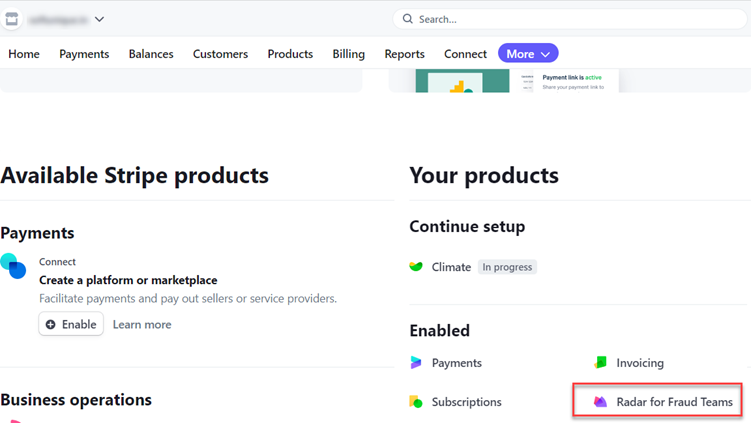
Under the Enabled products section, click Radar for Fraud Teams.
Now, on the left sidebar, go to Rules. Then click the Add Rule dropdown and then click Add block rule.
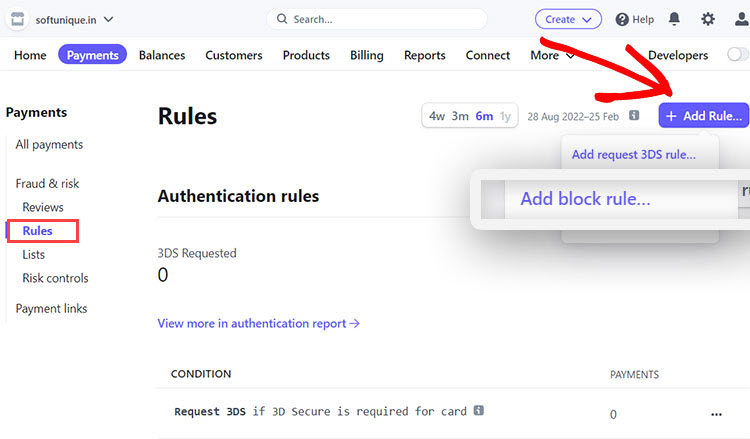
Then, in the field that comes up, copy the below code as shown in the screenshot.
:card_funding: = 'prepaid'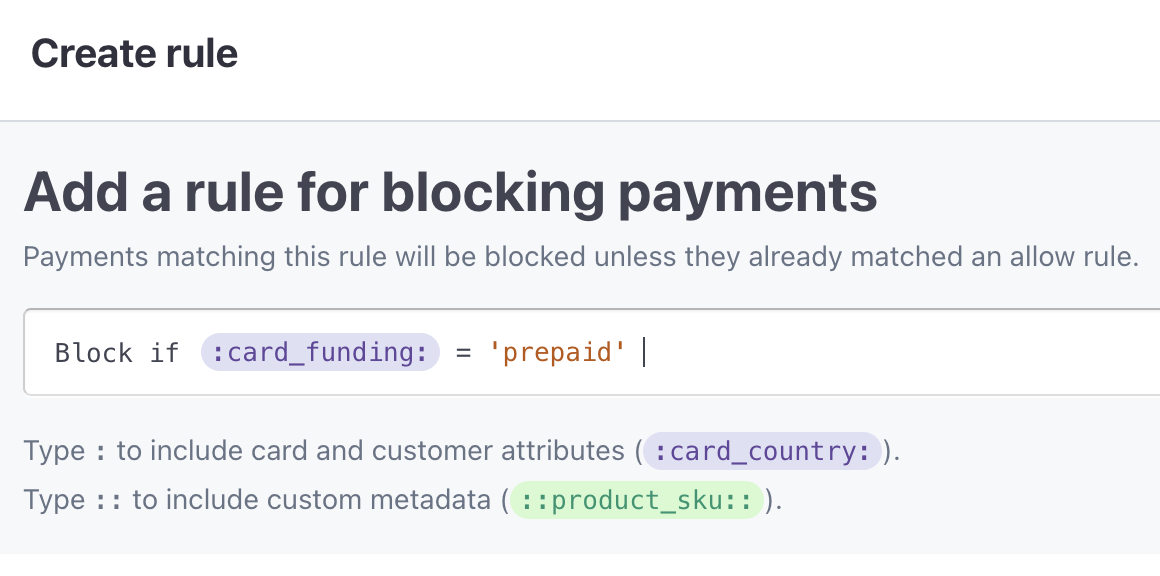
Then click Test Rule to test the rule.
Then click the Add and enable button to create the rule.
Using other Radar Rules
Stripe Radar allows you to add many different block rules to prevent fraudulent payments.
For example, instead of blocking all prepaid card payments, you can add a rule, like only blocking it when payments are greater than $100.
You can also prevent payments from a certain location or block payments from cards issued outside your country.
Still have questions? We’re here to help!
Last Modified: