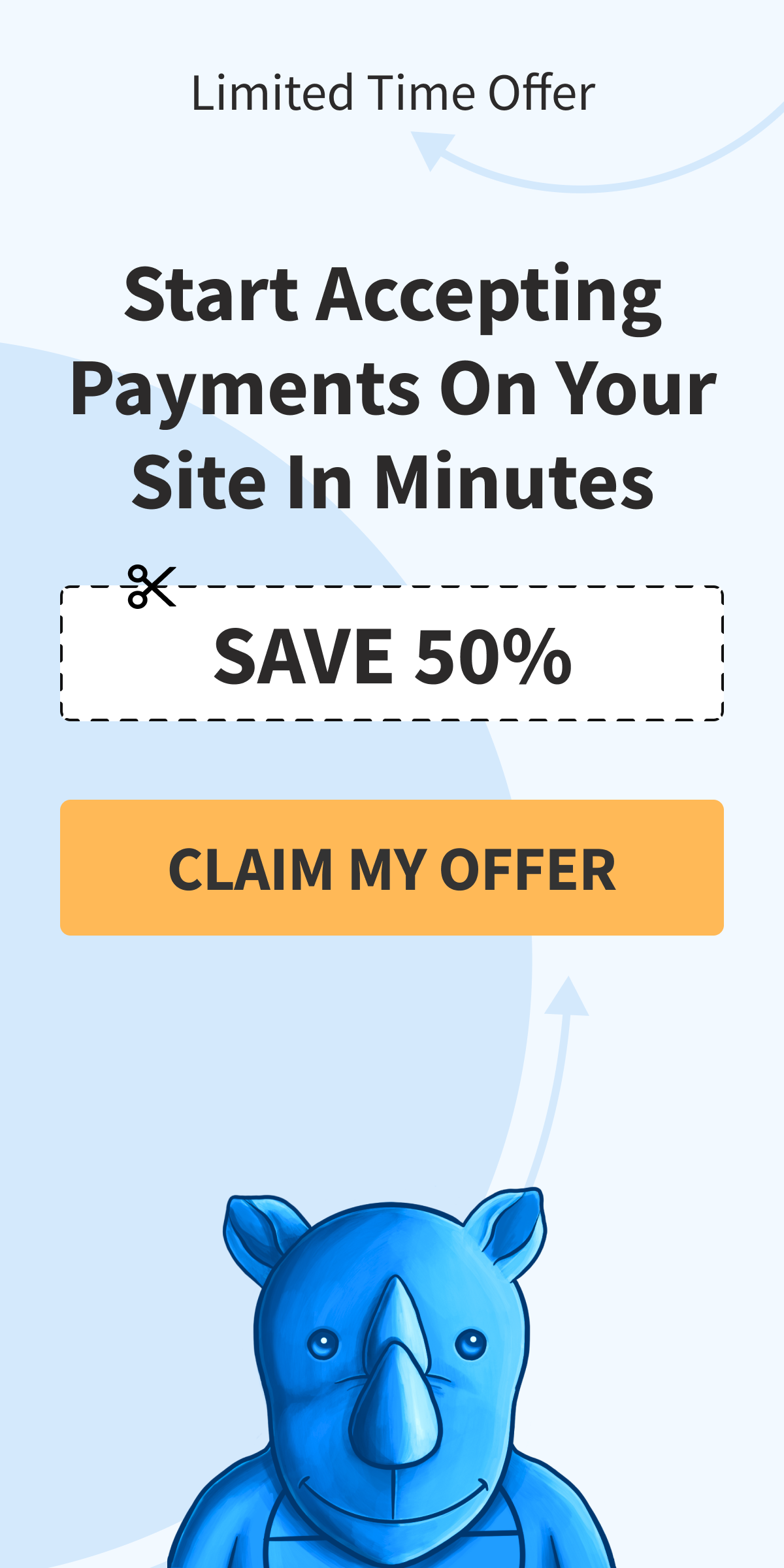How to Test for Theme and Plugin Conflicts
WP Simple Pay is developed with WordPress standards and best practices in mind in order to be as compatible as possible with other themes and plugins. However, some themes and plugins don’t follow these standards or simply become out of date and conflicts arise.
Below are the steps we recommend to narrow down which themes or plugins are causing a conflict, so the issue can be directed to the right people.
Testing for a Theme Conflict
- Visit Appearance → Themes and activate a stock WordPress theme such as Twenty Twenty Two, Twenty Twenty One, or Twenty Twenty.
- Test your issue again to see if it still occurs.
If the problem doesn’t occur with a default “Twenty” theme active, your theme is most likely causing a conflict with WP Simple Pay. If the problem still occurs with a default “Twenty” theme active, you should test for plugin conflicts.
Testing for a Plugin Conflict
With a default “Twenty” theme active:
- Deactivate ALL plugins.
- Activate WP Simple Pay
- Test your issue again to see if it still occurs.
If the issue does not occur at this point, then one or more of your plugins is causing a conflict with WP Simple Pay. To determine which plugin is causing the conflict:
- Activate each plugin one at a time in any order you choose.
- Test your issue after each plugin is activated.
Next Steps
If you’ve narrowed down that your theme or another plugin is causing a conflict, you can either reach out to the vendor to troubleshoot, have a developer fix the issue for you, or find an alternate solution.
We also suggest that you make sure caching is disabled for your payment confirmation pages.
Still have questions? We’re here to help!
Last Modified: