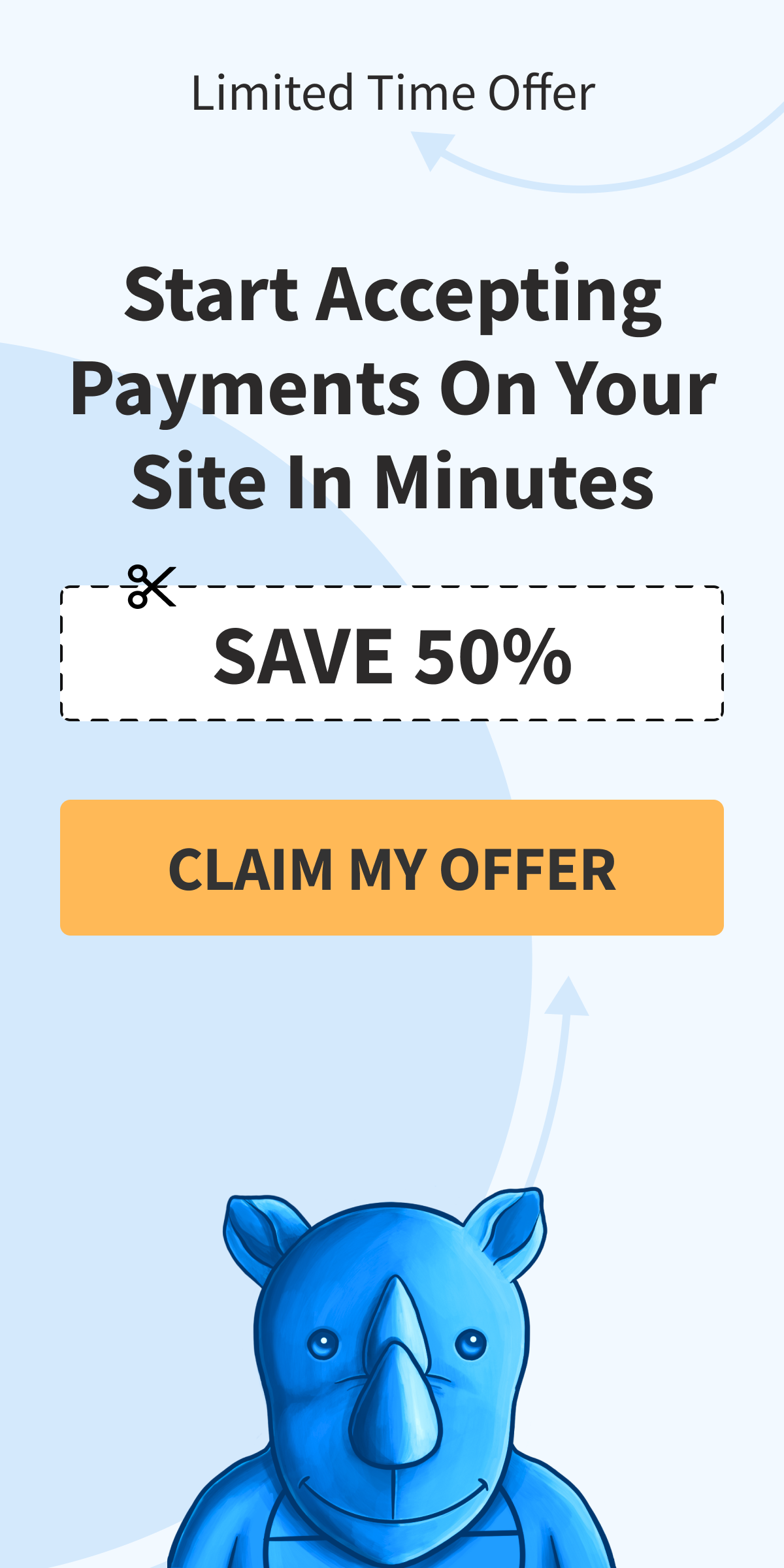How to Cancel Your Subscription
WP Simple Pay Pro is a subscription-based product with a license that renews automatically every year.
You can cancel your subscription at anytime and you will no longer be automatically charged when your license reaches its expiration date. You will continue to receive support and updates for the remainder of your current paid term.
To cancel your subscription, log in to your WP Simple Pay account, in the Billing tab, click the Cancel link.
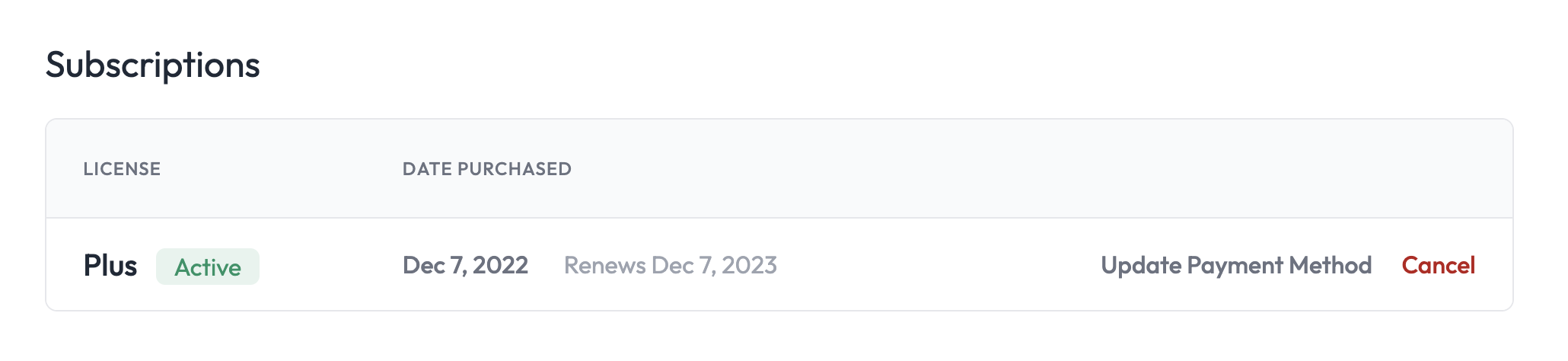
You may also use the Update Payment Method link if that was your intention instead of cancelling.
For PayPal Subscriptions
Note that you won’t see “Update Payment Information” here if you paid via PayPal, but you should still be able to cancel. If you don’t see a “Cancel” link, you should still be able to sign in to your PayPal account and cancel your subscription with us. If you still need some help with this, please contact support.
Still have questions? We’re here to help!
Last Modified: